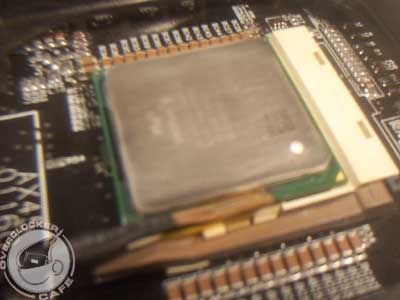This is what the manufacturer wants me to do:

When I tape the sensor as pictured above the temperatures are way off. So now I have 2 problems: Where exactly do you put it and what do I use to stick it on? I went to several electronic shops in town and they all have gels and glues but no tapes.
Here is your average CPU socket on a motherboard. I see a lot of postings from Google searches that recommend putting it under the pins. Is there any chance one of you could highlight in this picture what are is considered 'under the pins'.

I'm having a similar problem with my VGA but I've yet to give it much attention since the temperatures have been controllable.
Also do you guys know of any way to tell what RPM a fan is capable of and what voltage it is?