Need Tech advice please.
Need Tech advice please.
So right now I am juggling with whether its worth it to upgrade my current system. I was having cooling issues but after I fished three years worth of dust out of the tower tonight I think thats managed. What it comes down to now though is whether I upgrade to Windows 7 and slap in 8gigs of ram. I'm currently running the 32 bit Vista and 3 gigs, but I want to know if my system is worth upgrading or if I should just plug along for another year or so until I can buy a whole new system. Some basic stats are:
Intel(R) Core(TM)2 Quad CPU Q6600 @ 2.40GHz
Max CPU Speed 1500 MHz
3GB 400MHz RAM
2x Nvidia Geforce 8800GT
If there is something else that needs to be seen to determine the viability of the upgrade let me know. Thanks!
Intel(R) Core(TM)2 Quad CPU Q6600 @ 2.40GHz
Max CPU Speed 1500 MHz
3GB 400MHz RAM
2x Nvidia Geforce 8800GT
If there is something else that needs to be seen to determine the viability of the upgrade let me know. Thanks!
Re: Need Tech advice please.
You have about the same system I have, although my processor is a bit newer and you have 2x the 8800 and I only have 1.
If your system is 32bit, upgrading to windows7 won't let you use more ram..you'll still be limited to 4G. Although it is a pretty nice and stable OS, so I won't discourage that.
I'll probably be ugrading my system to 64bit after I get my tax return check. I haven't decided whether to upgrade what I have (motherboard, cpu, ram) or just suck up the remaining costs and just get an all new system. I already have a new, very nice video card...it just ate my current CPU up for breakfast so I finally had to take it out and let it sit on my shelf, taunting me for being a noob.
If your system is 32bit, upgrading to windows7 won't let you use more ram..you'll still be limited to 4G. Although it is a pretty nice and stable OS, so I won't discourage that.
I'll probably be ugrading my system to 64bit after I get my tax return check. I haven't decided whether to upgrade what I have (motherboard, cpu, ram) or just suck up the remaining costs and just get an all new system. I already have a new, very nice video card...it just ate my current CPU up for breakfast so I finally had to take it out and let it sit on my shelf, taunting me for being a noob.
WRA Grim: Duskheron
Re: Need Tech advice please.
I was under the impression that upgrading to Win 7 would upgrade me to a 64 bit system.
Re: Need Tech advice please.
Nope, Win7 comes in 32 and 64 but flavours. I think you get both on the same DVD
Grisbault, Twice-Made.
The p, s, l, and t are silent, the screams are not.
The p, s, l, and t are silent, the screams are not.
Re: Need Tech advice please.
Ok, but I can install the 64 bit one no problem and then use all 8 gigs?
Re: Need Tech advice please.
i'll be upping to 12 gigs next week... not sure what the hell i'll do with it
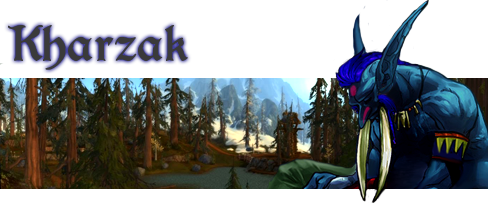
This is Wrath of Air Country! Select the superior air totem. Use Wrath of Air today!
Re: Need Tech advice please.
Ok, also I am a total newb at all this. So what doe sthe second number, the MHz one mean exactly? I was looking at getting two of these
http://www.bestbuy.ca/en-CA/product/kin ... 0df287en02
or would these be better?
http://www.bestbuy.ca/en-CA/product/kin ... 9e4294en02
http://www.bestbuy.ca/en-CA/product/kin ... 0df287en02
or would these be better?
http://www.bestbuy.ca/en-CA/product/kin ... 9e4294en02
Re: Need Tech advice please.
DDR2 is old and dated and horrible. If you can avoid buying more ram until you get a new MB then do so. Spend the $50 on booze.
Grisbault, Twice-Made.
The p, s, l, and t are silent, the screams are not.
The p, s, l, and t are silent, the screams are not.
Re: Need Tech advice please.
New motherboard you say? I'm obviously in over my head now. Only thing I know about computers is I can build them on Dell for insanely escalated prices. /Sadface
Re: Need Tech advice please.
Also the chances of the wife allowing a new computer in this house in the next two years are super low. I'm just trying to squeeze as much life out of this as I can. I have a Dell XPS 650 (I may be wrong about that number) that I bought three years ago. Can I just get a new motherboard for this computer? Would I need a new processor? Is it viable to put a new Motherboard, processor and RAM in this computer and use the rest? Fuck I wish I was smarter.
Re: Need Tech advice please.
Nah, it's Mac that has insanely escalated prices. Dell's markup is in the 10-15% range. Note that buying at Bestbuy doesn't guarantee you the, ummm, best buy either. NCIX.ca or tigerdirect.ca should give you better pricing.Hektar wrote:New motherboard you say? I'm obviously in over my head now. Only thing I know about computers is I can build them on Dell for insanely escalated prices. /Sadface
DDR (dual data-rate) is a series of standards that are used to, in essence, tell the CPU how to talk to the memory. DDR3 is the current standard. When you bought your PC, DDR2 was the standard. Those two standards are neither backwards nor forwards compatible. What this means is that if you buy RAM for your computer today, you will not be able to move it to a hypothetical new PC next year. Of course the price is only $50-$75 but it will be a sunk cost.
As for which of the two you were linking to are better - it depends on your mother board. Your MB may very well not support DDR2 clock speeds of 533 or 1066, we'd need to know what it is before giving you concrete advice.
Grisbault, Twice-Made.
The p, s, l, and t are silent, the screams are not.
The p, s, l, and t are silent, the screams are not.
Re: Need Tech advice please.
Can you confirm the number? Or give me the express service tag with which we can get all sorts of info from the Dell sight. At one point Dell was using custom MBs and power supplies that looked exactly like normal one but had some of the power lines reversed resulting in fried machines when people tried to update things by themselves. I don't *think* that the XPS line was party to those shenanigans but I am not sure.Hektar wrote:I have a Dell XPS 650 (I may be wrong about that number) that I bought three years ago. Can I just get a new motherboard for this computer? Would I need a new processor? Is it viable to put a new Motherboard, processor and RAM in this computer and use the rest? Fuck I wish I was smarter.
Grisbault, Twice-Made.
The p, s, l, and t are silent, the screams are not.
The p, s, l, and t are silent, the screams are not.
Re: Need Tech advice please.
Express service tag is 1KXZDH1 and the computer is a Dell XPS 630i. I'm going to toy around with the dell site to see what they can give me for info. I had no idea about the service tags before now. Thanks! :)
And the Dell site is telling me my max memory is 4gigs :(
And the Dell site is telling me my max memory is 4gigs :(